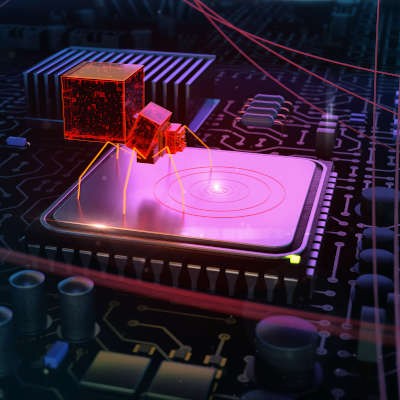Remember Google+? It was Google’s attempt at making a social media platform, and while it ultimately was not successful, it did have some interesting features that eventually made their way to other parts of Google’s growing list of business and enterprise services. Now, Google+’s legacy is in its final moments, as Google plans to shut down the Currents service this upcoming July.
Bardissi Enterprises Blog
Google Chrome consumes your battery a lot faster than you might think, but Google has started to take steps toward implementing a feature that could potentially help users get more battery life while using their web browser. This new feature, an experimental one implemented with Chrome version 108, could potentially be a game-changer for both personal and professional Chrome use.
Google Chrome can really eat away at your battery if you let it, and with Chrome being such a high-use application, Google has a feature (albeit a hidden one) that can help users consume less battery life with Google Chrome active. This new feature, available in Chrome version 108, is called Energy Saver. What do you need to know about it before implementing it?
You’ve probably seen QR codes all over the place, especially now that everyone has a built-in scanner right on their smartphone’s camera. They provide businesses with quick and easy ways to share information about resources, whether those resources are instruction manuals, assembly directions, restaurant menus, or even business cards. You can easily make QR codes for your business using a built-in Google Chrome feature.
We started this series on web browsers by focusing on the biggest of them all: Google. Now it’s time to look at some of the other options users have for their search engine needs. This time, we’re focusing on Bing, Microsoft’s proprietary search engine, and DuckDuckGo, a different search engine altogether.
You probably use Google more often than you think, but there are, of course, other search engines out there that perform similar functions. Why, then, is Google by far the most popular one? We’ll discuss some of the pros and cons of the various other search engines, but let’s start with Google itself.
How often do you find yourself closing tabs or windows, then immediately regretting it? This can get in the way of productivity, and while it might not be downtime, it is certainly an annoyance having to relocate whatever it is you just closed. Web browsers thankfully have functionality that allows you to completely eliminate this inconvenience.
When you receive countless meeting invites or time-sensitive reminders on a day-to-day basis, it’s easy to forget a thing or two here and there. If you get an email, wouldn’t it be better to just make the event right from your inbox so your calendar can remind you about it when the time comes? Google Calendar and Gmail have this functionality built right in.
Individual data privacy is finally gaining steam in a lot of places. There are more state laws being passed than ever before and even the businesses that prosper off the holdings of this data are doing more to allow people to protect their likeness online. Today, we want to discuss how to remove some of your personal data from a Google Search result.
Want to get more out of your smartphone’s battery? There are plenty of ways to get more juice out of a charge, such as turning off Wi-Fi or other settings, but today’s tip will walk you through changing the screen resolution. This shouldn’t have a major effect on what you can do on your phone, but it can slightly reduce the amount of battery your phone uses while the screen is on.
Google Workspace (formerly G Suite) is one of the most popular productivity suites used in business today. As such, there are shortcuts available to help speed up productivity, and a lot of people simply aren’t aware of them. Today, we’ll take a peek at a couple shortcuts you may not have known of inside Google Workspace.
Look, we get it… it’s one thing to hear it from “those IT guys” about how important software updates are. We’re into this stuff, after all, so we worry about things like that more. However, we’re hoping that a warning from Homeland Security to update Google Chrome will have a little more weight.
While Google Lens has flown under the radar for most Android users, it can be leveraged as a major productivity booster. Let’s go over a few of the capabilities that can be embraced after installing the application on your mobile device for this week’s tip.
Spreadsheets are a supremely useful tool for businesses to use, but it is important for you to consider which option will work out best for your particular needs. Let’s consider the biggest two spreadsheet applications available today—Microsoft’s Excel and Google’s Sheets—to familiarize yourself with your options.
Cybersecurity is challenging enough… you don’t need issues coming from one of your key applications. However, since a bug was found in some of the most popular Internet browsers today—potentially risking billions of people’s data security—you could very well see these kinds of issues. Let’s go over this vulnerability, and what you can do to address it.
Many businesses looking to consolidate their tools are turning to cloud services and software suites that offer a centralized collection of solutions—such as the G Suite, as offered by Google. While G Suite offers the Google Drive as a means of organizing your work resources and documents, different files can sometimes be saved in different places. This week, our tip is going to cover how you can work around this fact with a feature called Workspaces.
Say you are looking to learn something about a concept that you don’t know much about, what do you do? You “Google” it right? So when you are using Google Docs you’d think that it would automatically know any word that you would type in. This isn’t the case. It knows a lot of words, but if it doesn’t recognize a word that you would normally use, you will need to add it to your dictionary. Today we will tell you how to do so.
The G Suite is clearly a project that Google is far from finished with, as they have consistently made improvements to the suite and its included software. Recently, a few were added that could very much benefit a business’ users. Let’s go over a selection of these updates, and the benefits you could see as a result.
Augmented reality (AR) has been talked about for what seems like ages. The technology, which overlays real time information over a displayed image, is seemingly advancing for retail use, but there have been several factors that have kept it from being as mainstream as it will be in the future. Let’s take a look at AR and how the efforts of some of the biggest tech companies in the world are aiming to push the technology to the limits.
Common opinion more or less states that passwords aren’t so much “necessary,” as they are a “necessary evil.” The best practices that are recommended to maintain the efficacy of passwords today can certainly feel excessive - which tempts many users into ignoring these practices, to the detriment of their security. Fortunately, many large companies - like Google - are trying to make passwords easier to manage.